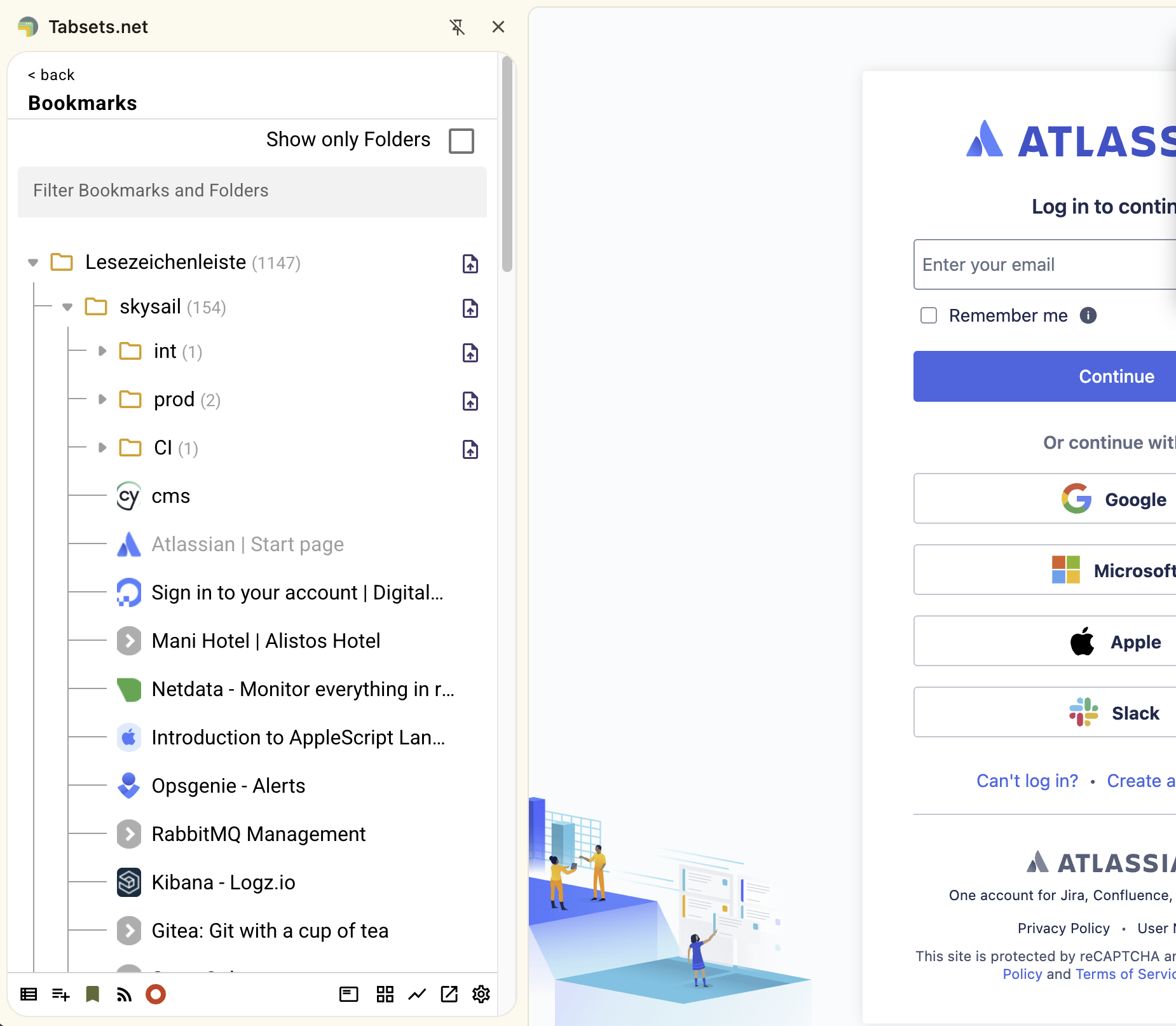The Side Panel
The Tabsets extension opens in the Side Panel of the browser, so it will not get in the way with your main window. In the following screenshot tabsets has been configured to be on the left side.
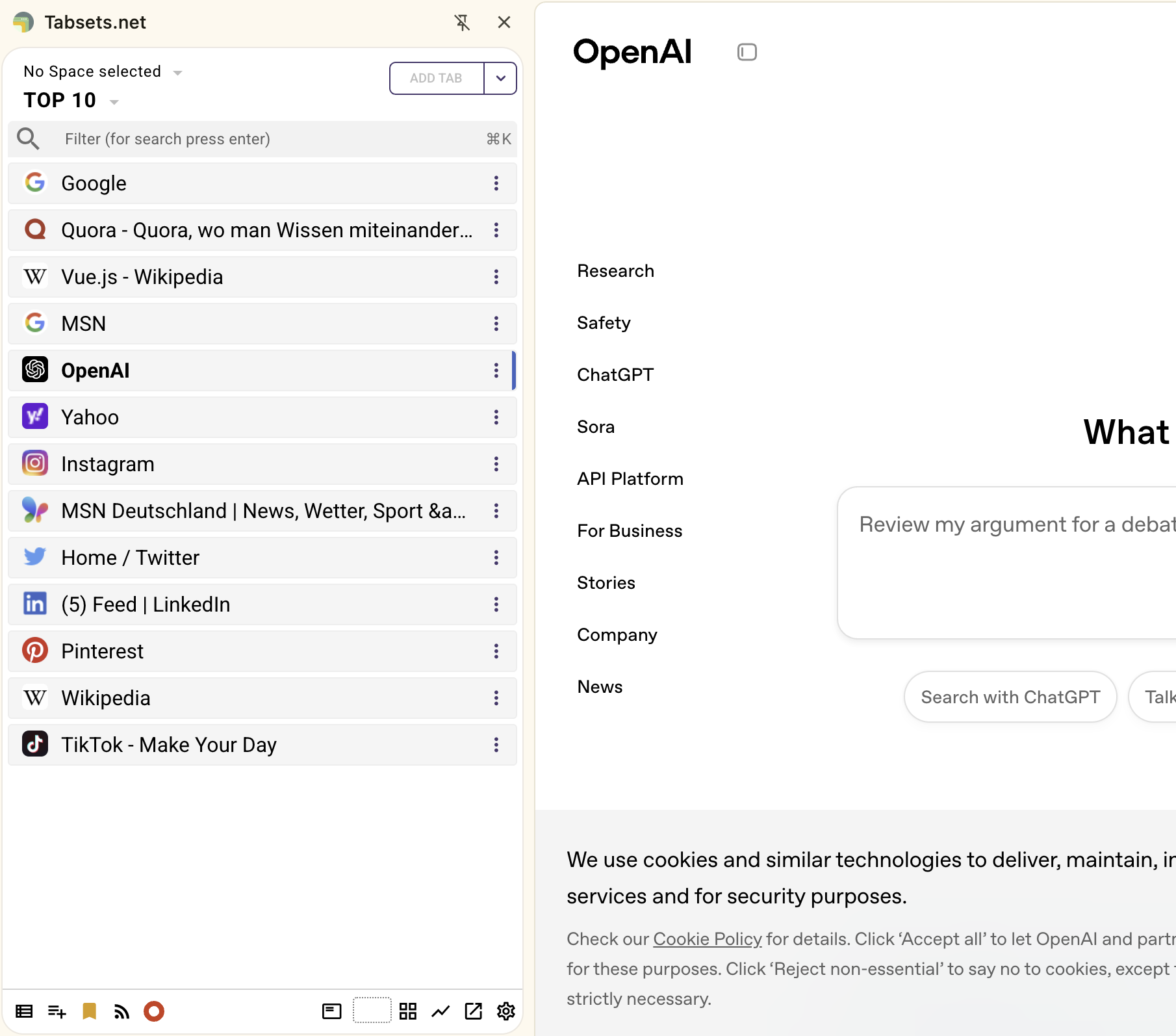
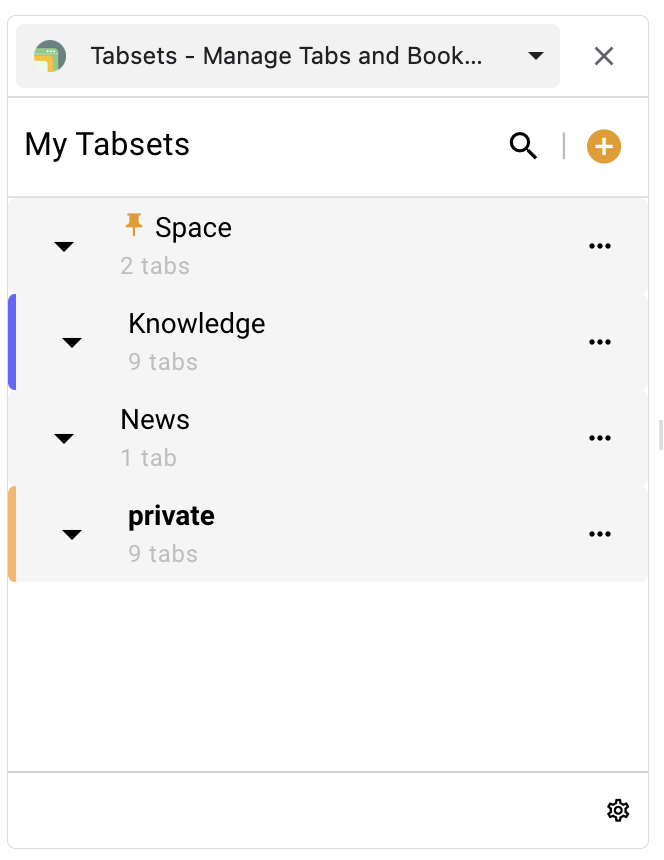
The Bookmarks view can be activated in the settings. It can be opened by clicking the icon in the lower left (only available once activated)